4 Steps To Draft Effective Defect Report – Sample Defect Status Report in Excel to download
In this article, we will briefly see how to prepare an effective defect status report and Sample Template is provided to download, which will give the current status of testing efforts to all the stakeholders.
When the Test Execution phase starts everyone from developers to the management team is more interested in defects. So QA or Test Lead needs to send daily defect report to showcase testing progress. This is one of the important Testing artifacts that testing team shares.
As Defect status is shared with a larger audience, test lead needs to display it in a presentable manner and if the status is needed to be sent to Client on a daily or weekly basis, QA Lead has to be more careful while sharing the Defect Status Report.
This article will take you through on how to write defect status mail, what to include in a defect report, and the Sample defect report is also attached that can be used for any testing project with minor changes if required.
Drafting Defect Status Mail
- TO : Status should be sent to Project Manager, Architect, and All leads like, Development Lead, Database lead, or any other team is working in the project. Sometimes Defect Status is also shared with Client, in that case, intended Client names should be added in TO field.
- CC : You can keep rest team members in CC. If you have a distribution list team-wise, it is good practice to share the report with the whole team.
- Subject : of any mail should be more precise and clear to receivers.
- For eg. : <Project Name>_Testing Status Report – <Date>
- Airline Ticket Booking System_Testing Status Report : 02/23/2017
What to include in Defect Status Report Mail
1. Mail Body :
Keep it short and provide a snapshot of the report summary. Detailed Defect Status, you can send as an attachment or upload on a shared drive and share the link. You can also provide the link to your Test Cases.
Also, highlight the issues/achievements in bullet points.
2. Defects Summary Snapshots:
Tables, Diagrams catches instant attention than words. So using the Pivot table, try to summarize your defects by Status or Priority or Severity as per project demands. You can include colorful Pi Charts, Check the sample below: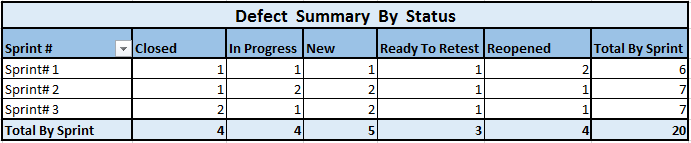
3. Test Execution Status:
If your manager asks or your client demands, you will have to share the Test Execution Report as well. But this is optional when you are sending Defects Status. Just for additional info to provide, you can include Test Execution Summary snapshot as below: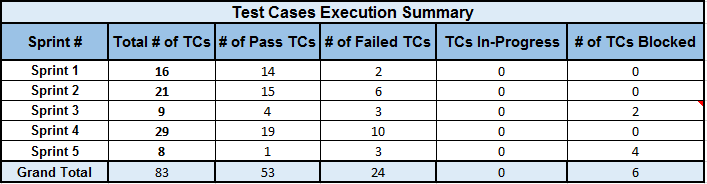
4. Include Actual Defect Report:
Defects are logged and tracked in Defect Management tools like HP ALM, Test Director, IBM’s Rational Team Concert, etc.. You can export defects in excel file from these tools, format it well, and can attach that report in the mail. Below columns should be included in the Defect Status Report from the tool.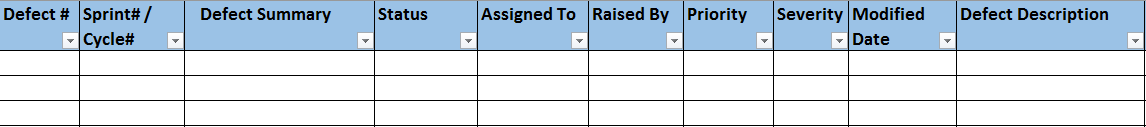
Sample Defect Report with Summary Tables :
Please find the attached Sample Defect Status Report in excel. Pivot Table is already created for Defects Summary by Status and Severity. You can just update the Detailed defect report with your actual defects and refresh Summary tables on the Summary sheet to get your data.
Download
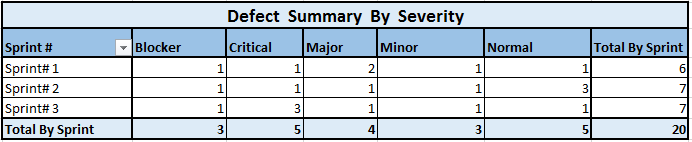
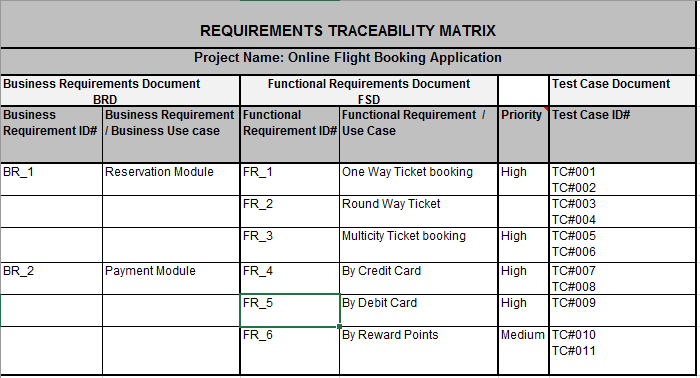



Which defects are more dangerous for software project?
Sorry..not sure if I get your question right, BUT…the defects affecting the business are most dangerous.
Nice post. I learn something new and challenging on sites I stumbleupon everyday.
It’s always exciting to read through articles from other authors and use
something from other web sites.