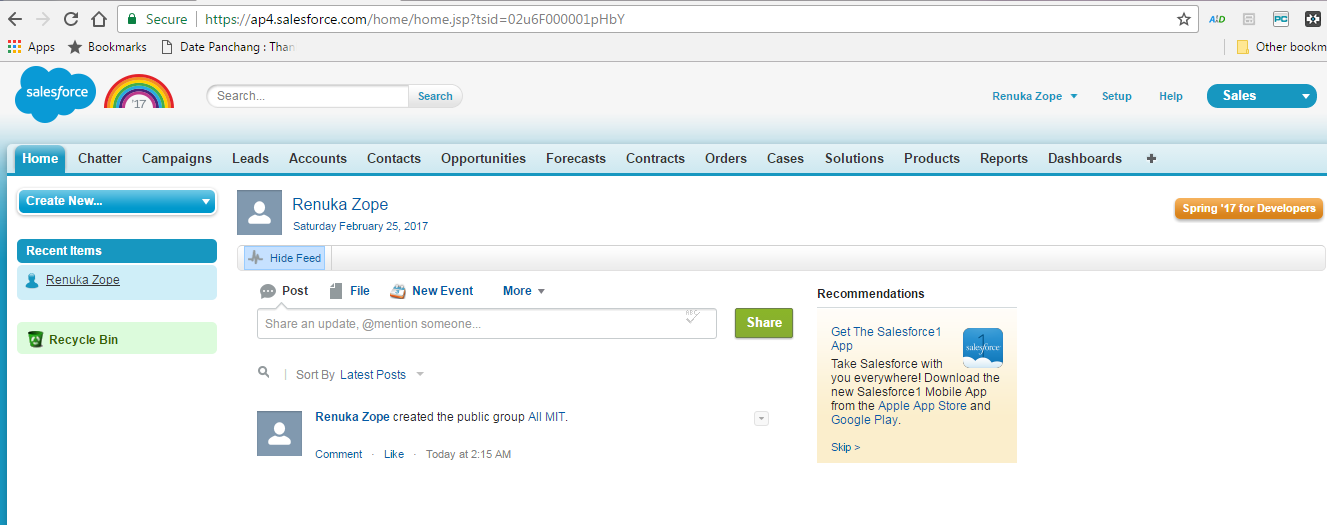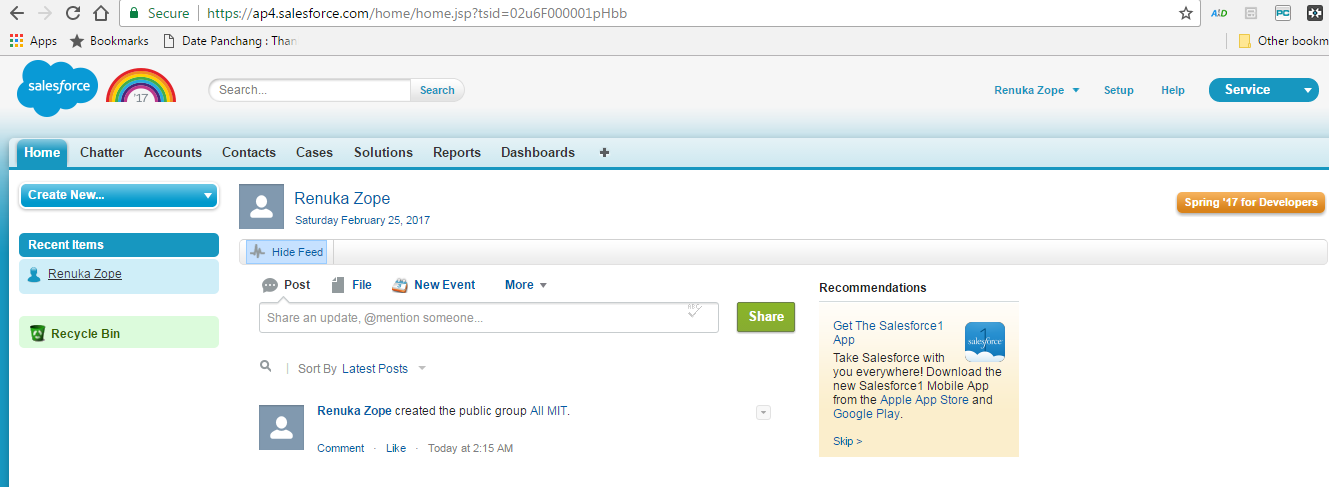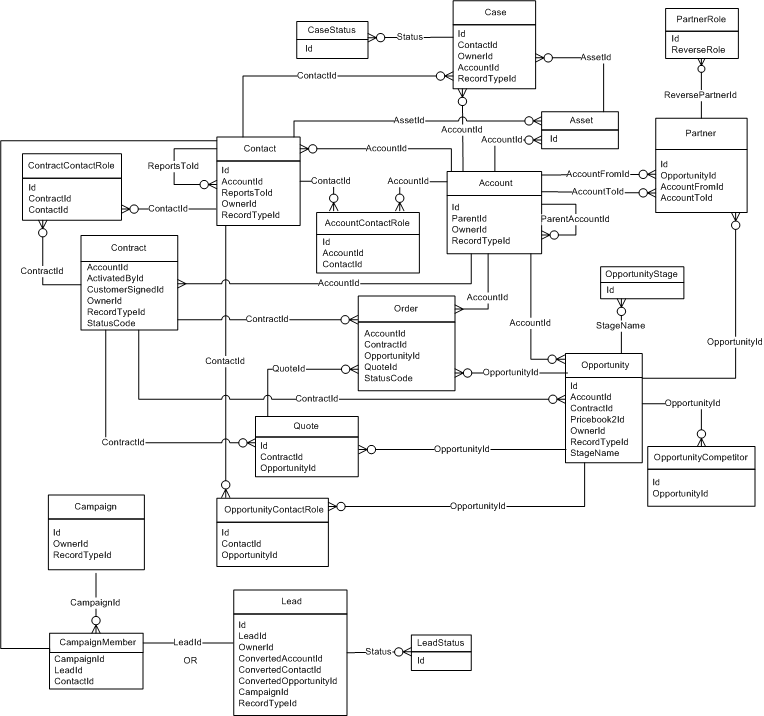Salesforce Tutorial# 3: Introduction to Force.com
In continuation to our Salesforce tutorial series, we are back without the next article on Force.com. It is a popular platform to create and develop applications run on clouds.
The force.com is widely used for managing business processes, generating online reports, searching as well as auto data backup. You can develop custom apps that can have mobile functionality with a secure platform.
3.1 Introduction
All apps developed through Force.com are data-centric and collaborative. The architecture of these apps may refer to the following features:
- A Multitenant Architecture: All users share the same infrastructure and the same version of the Force.com platform. Google Apps, Amazon are some of the examples of multi-tenant architecture app.
- A Metadata-Driven Development Model: The basic functionality of the application is in the form of links, tabs, or forms. These forms of functionalities are defined as metadata in the databases instead of hard-coded in any programming language.
- APIs: A set of inbuilt API’s is integrated with Force.com platform. These APIs can be categorized as REST API, SOAP API, and METADATA API etc. Developers can edit some data contents of API to develop a version of more customized applications.
- Apex: Apex, is a programming language that is specifically designed to process and manage the data within Force.com platform. The syntax of Apex is similar to Java.
- AppExchange: com supports the online application marketplace which works for third-party applications. Some of the applications are available for free, but some of them are paid yearly or monthly. The “AppExchange” is a place where customers can search for cloud consulting partners like “Bluewolf, Cloudreach
- Mobile Access: Users can access Force.com data through their mobiles by using Salesforce and Salesforce Mobile Classic app which can access all standard sales objects, all custom objects and some standard service objects. Users can download versions of these apps after installing them on mobile devices. The native functionality of the Force.com can be available on mobile. Users can access and update their data via an interface. Salesforce is supported by Apple, Android, iPhone, iPad, etc.
- Custom User Interface: com has Visualforce framework which allows user to create user interface according to their need. Visualforce supports standard HTML, javascript, Flash, or any other scripting language which is executed within HTML. At the end of 2016, Salesforce launches a new user interface which makes the salesforce component dynamic as well as light-weighted. The Lightning Experience is still being continuously developed and improved.
3.2 Understanding of Standard Objects
Force.com uses objects to store data. The objects are Standard objects or custom objects. Standards objects are objects included with Salesforce.com, by default, for example, the objects used to store data like accounts, contacts, or opportunities. The objects are mostly categorized into two main categories
- Sales Cloud
- Service cloud
1. Sales Cloud View of com/Force.com
Sales cloud consists of objects like Campaigns, Leads, Accounts, Contacts, Opportunities, Forecasts, Contracts, Orders, Cases, Solutions, etc.
2. Service Cloud View of Salesforce.com/Force.com
The service cloud consists of objects like Accounts, Contacts, Cases, Solutions, and Reports, etc. To know detail about objects please visit Introduction to Cloud Computing (Salesforce.com and Force.com)
3.3 Standard Object Flow (SAAS)
Reference: https://developer.salesforce.com/docs/atlas.en-us.api.meta/api/sforce_api_erd_majors.htm
3.4 Creation of a Free Developer account:
Force.com allows us to try the platform for free. You can create developer account using any of the links below
- http://www.developerforce.com/events/regular/registration.php
- https://developer.salesforce.com/signup
Please follow the above link to the Salesforce login, to create a free account on Salesforce.
Tutorial Index
- Introduction to Cloud Computing (Salesforce.com and Force.com)
- Overview of Database Concepts (Salesforce.com)
- Introduction to Force.com
- Building Salesforce Custom App and Objects
- Object Relationships and Formula Field in Salesforce
- Salesforce Security Model and Overview
- Automation in Salesforce
- Approval Process in Salesforce
- Introduction to SOQL and SOSL
- Introduction to Apex
- Salesforce Data Management
- Visualforce MVC Architecture on Cloud
- Salesforce Reports and Dashboards
- Building a Visualforce (Custom) Page for the Salesforce App
- Salesforce Sandbox and Overview of Force.com capabilities
- Learning Apex and Deployment Tools