Oracle Job Scheduler Guide With Examples – Part 1
Oracle Database provides scheduling capabilities with an inbuilt Oracle Job Scheduler. Oracle has the DBMS_SCHEDULER (dbms scheduler) package which provides a collection of scheduling functions and procedures that are callable from any PL/SQL program. We can even use SQL Developer IDE to create and schedule jobs.
In this 3 part article, we will see everything about jobs scheduling in Oracle. We will see examples and illustration code to understand things better.
Tools Used:
In the first part of the article, we will briefly visit the components used for scheduler jobs and what are the prerequisites that need to be done before any of the component is created.
Job
A job is the combination of a schedule and a program, along with any additional arguments required by the program. A schedule is nothing but the frequency of job execution. A job can perform a task that is defined by one of these –
- PL/SQL block
- Stored Procedure
- Remote Stored Procedure
- Chain
- Program
- Executable
Program
A program is a collection of metadata about a particular task. The programs are not schedulable on their own. You need to define program using one of –
- PL/SQL block
- Stored Procedure
- Remote Stored Procedure
- Executable
Chain
A chain is a series of programs that are linked together to perform a particular group of activities. To create a chain, you need to follow below steps –
- Create a chain
- Define the steps in the chain
- Add rules
- Enable (If you are using SQL Developer, you can skip this step as you have the option to enable chain at creation time.)
- Create a job that runs this chain as scheduled.
Prerequisites
To create a database jobs, program, and chains we need to grant our users some privileges. To do that connect to the database using SQL plus command line and execute below code blocks. You need to connect as SYSDBA
|
1 2 3 4 5 6 7 8 9 10 11 12 |
BEGIN GRANT CREATE ANY JOB TO <USER NAME>; GRANT EXECUTE ON DBMS_SCHEDULER TO <USER NAME>; GRANT MANAGE SCHEDULER TO <USER NAME>; END; BEGIN DBMS_RULE_ADM.GRANT_SYSTEM_PRIVILEGE(DBMS_RULE_ADM.CREATE_RULE_OBJ, '<USER NAME>'); DBMS_RULE_ADM.GRANT_SYSTEM_PRIVILEGE(DBMS_RULE_ADM.CREATE_RULE_SET_OBJ, '<USER NAME>'); DBMS_RULE_ADM.GRANT_SYSTEM_PRIVILEGE(DBMS_RULE_ADM.CREATE_EVALUATION_CONTEXT_OBJ, '<USER NAME>'); END; / |
Illustration
For illustrations purpose, we have defined 2 tables and 3 procedures. Brief description of them is as
- JOB_PARAMETERS – To store some intermediate parameter and corresponding values
- JOB_LOG – To store logging statements.
- PROCEDURE JOB_PROC_STEP_1 – This procedure will create a random file name and put it in table job_parameters
- PROCEDURE JOB_PROC_STEP_2 – This procedure will create a file using file name generated in the above step.
- PROCEDURE JOB_PROC_STEP_3 – This procedure will update job_parameters table and mark the parameter as archived.
The code for the above illustrations can be downloaded from our GIT Repository
So far we have covered the basics of Oracle job scheduling now let’s see it in action. In this part, we will go through an example of creating a job using a stored procedure.
Oracle Job Scheduler – Create a Job with Stored Procedure
As mentioned earlier, we will create a job stored procedure. We are using SQL Developer to create our Job. Depending upon the type of job you choose to create it will prompt you to define the parameters. E.g. if you choose to create PL/SQL block it will give you space to write your code. If you choose the stored procedure, then it will list down all the procedures available for that user and you can select any one of that to be scheduled as a job.
Let’s see each of the steps for the same
- In the SQL developer right click on Job and select New Job (Wizard)
- You will see the below screen. Specify the name and description.
- Keep Job class as default.
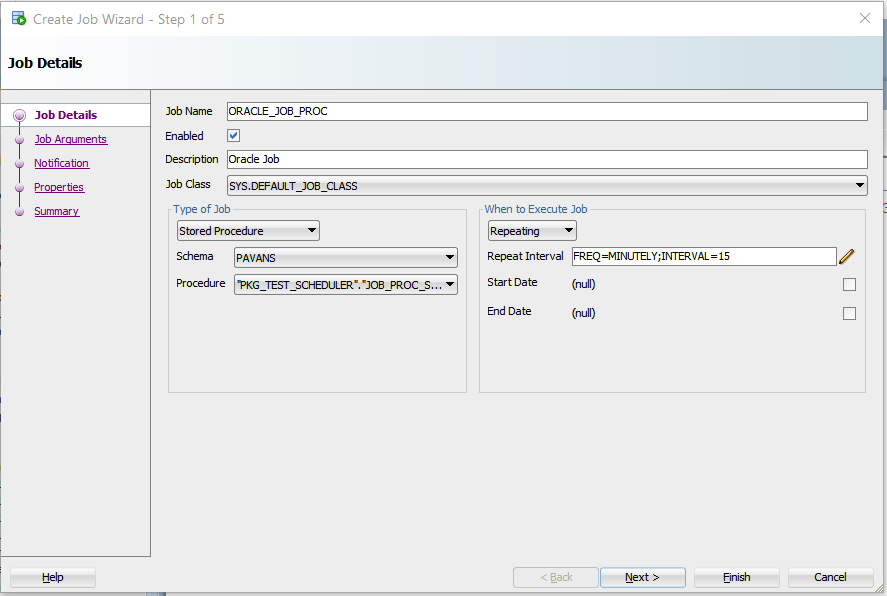
- Select the “Repeating” from when to execute the job
- Click on the pencil icon, it will open up another window where you can specify when this job will be executed. Set the frequency as desired and click ok.
- You can see above how the interval is set for this job to be executed every 15 minutes.
- Click on Next. Keep default setting for step 2 and 3
- On step 4 change the priority and set it to 1 as shown below. Keep the rest of the settings as default.
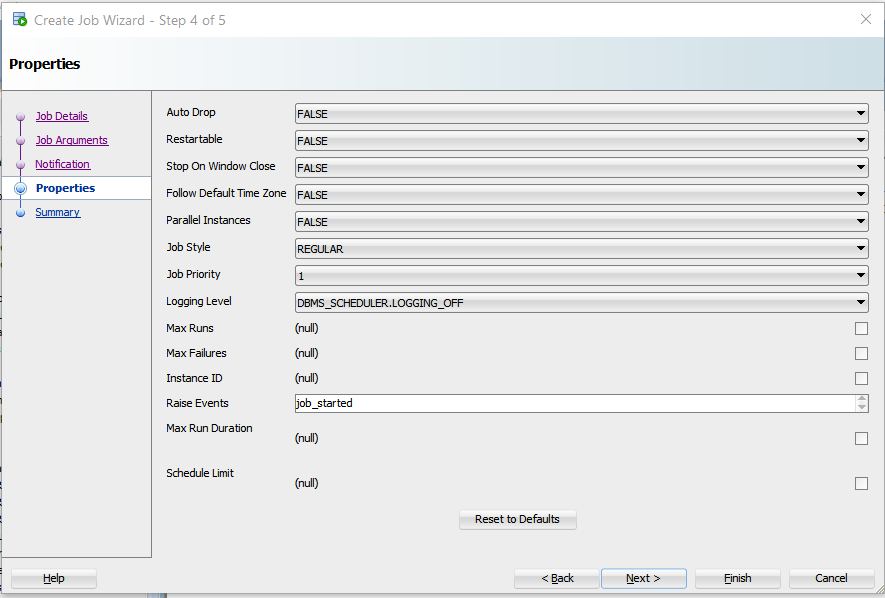
- Click on Finish.
The Job is scheduled and it will be executed every 15 mins. For output purposes, I have set the job to run every 2 minutes. Below are the entries form JOB_LOG table. 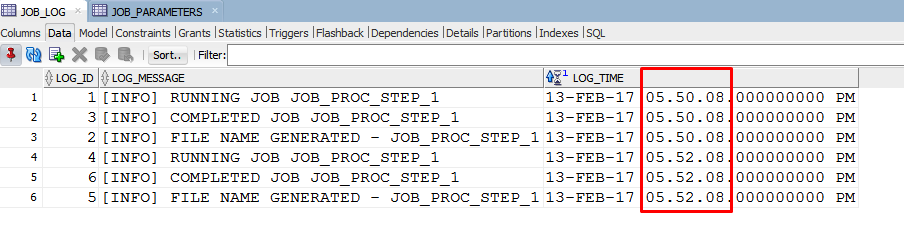
If you don’t want to use SQL developer, you can also use below PL/SQL to create a job and schedule it.
|
1 2 3 4 5 6 7 8 9 10 11 12 13 14 15 16 17 18 19 20 21 22 23 |
BEGIN DBMS_SCHEDULER.CREATE_JOB ( job_name => '"PAVANS"."ORACLE_JOB_PROC"', job_type => 'STORED_PROCEDURE', job_action => 'PAVANS.PKG_TEST_SCHEDULER.JOB_PROC_STEP_1', number_of_arguments => 0, start_date => NULL, repeat_interval => 'FREQ=MINUTELY;INTERVAL=15', end_date => NULL, enabled => FALSE, auto_drop => FALSE, comments => 'Oracle Job'); DBMS_SCHEDULER.SET_ATTRIBUTE( name => '"PAVANS"."ORACLE_JOB_PROC"', attribute => 'job_priority', value => '1'); DBMS_SCHEDULER.SET_ATTRIBUTE( name => '"PAVANS"."ORACLE_JOB_PROC"', attribute => 'logging_level', value => DBMS_SCHEDULER.LOGGING_OFF); DBMS_SCHEDULER.enable( name => '"PAVANS"."ORACLE_JOB_PROC"'); END; |
That’s it for this article. We will see how we can create programs and chains in our upcoming posts. Stay tuned.
Guide Index
- Oracle Job Scheduler Guide With Examples – Part I
- Oracle Job Scheduler Guide With Examples – Part II
- Oracle Job Scheduler Guide With Examples – Part III
You can refer the Oracle package and table script from out Git Repository.
Download from GitYou may also be interested in our basic SQL Tutorials from scratch :


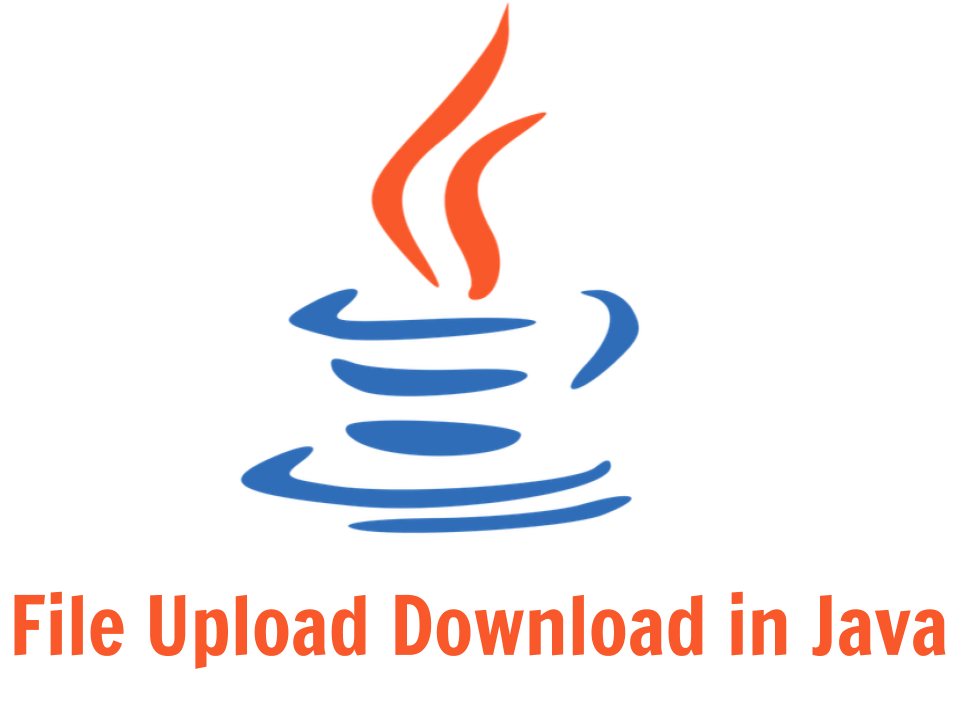

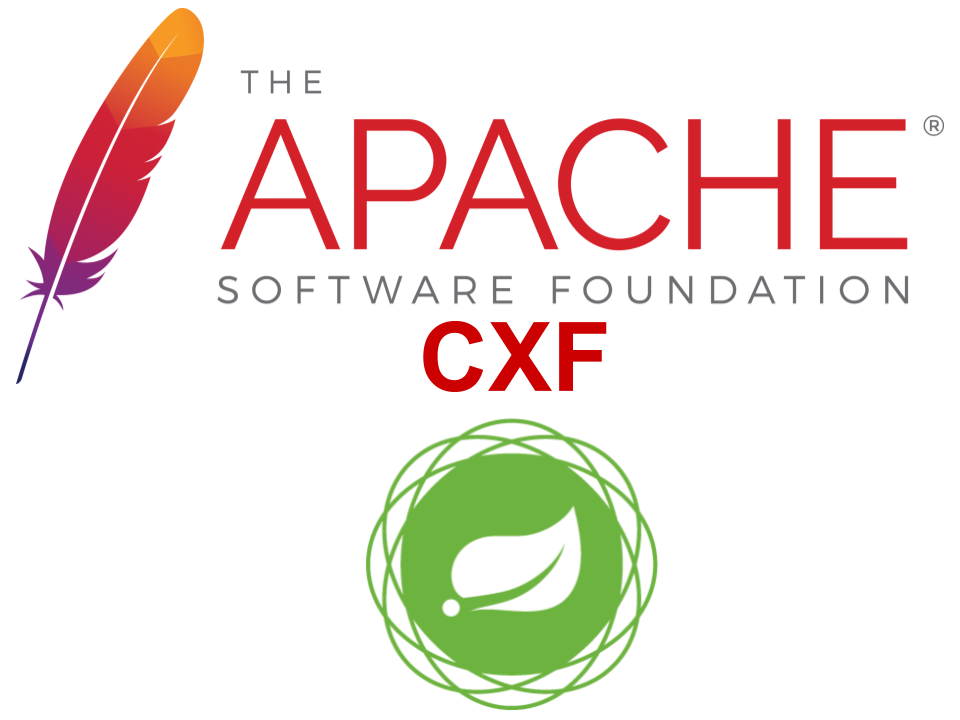
Hi pavan,
While creating job and scheduling i am getting ORA-06512:at “sys.dbms_sys_error”
ORA-06512:at “sys.dbms_isched”
ORA-06512:at “SYS.DBA_SCHEDULER”
And am also trying to mail certain reports but getting below error
ORA-24098 for email server
.. Please may i know exact reason and solution on it.
Hi Pavan,
One quick question probably basic, if scheduler job has an option to call the stored procedure directly what is the purpose of schedule program?
Sorry if I am missing any basics.
Where I exceute this can you tell me which User Name I need to put…?
I am not understanding below code..?
BEGIN
GRANT CREATE ANY JOB TO ;
GRANT EXECUTE ON DBMS_SCHEDULER TO ;
GRANT MANAGE SCHEDULER TO ;
END;
BEGIN
DBMS_RULE_ADM.GRANT_SYSTEM_PRIVILEGE(DBMS_RULE_ADM.CREATE_RULE_OBJ, ”);
DBMS_RULE_ADM.GRANT_SYSTEM_PRIVILEGE(DBMS_RULE_ADM.CREATE_RULE_SET_OBJ, ”);
DBMS_RULE_ADM.GRANT_SYSTEM_PRIVILEGE(DBMS_RULE_ADM.CREATE_EVALUATION_CONTEXT_OBJ, ”);
END;
/
Hi Amol,
It will be the schema user you use to connect to your database.
HI Pavan, What if I need to add arguments to the job as my procedure accepts 1 argument?
Hi Kaushik,
I think when you defining your program you can add arguments to your stored proc. But I think you can supply static arguments only. For dynamic, you can think of some common table that can be used in your procedures.
so where can I find the definition for both table JOB_PARAMETERS ans JOB_LOG?
in given github there is only the package…
Nevertheless, thank you for the simple and clear tutorial!
Thanks Karl for pointing that out. I did not realize that tables script is missing. I have added to GitHub now.
Appreciate the kind words!