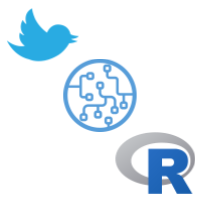What is Full Stack Developer? Simple Easy Guide To Become The One
Full Stack Developer is the latest trend going on in the job market. If you look across various job portals you can easily spot the demand for Full Stack Developers these days. And in fact, they are attracting a good salary also.
Many of us might be having the required skills or experience of full-stack, but are not projecting ourselves as Full Stack Developers due to lack of knowledge. So here is a simple guide for you…
What is Full Stack Developer?
Full Stack Developer is a one-man army who can manage both Frontend (Client) and Backend (Server) development.
Full Stack developer requires a set of different skills, but most importantly it requires a learning path to follow. There are a lot of programming languages as well as a lot of web frameworks. For beginners, it is really hard to decide which one to pick up.
You will find web frameworks for both frontend and backend. Pick one language, master it, and then move to one framework on that language. You don’t have to learn them all, just start with one and learn to build an end to end applications.
In this post, we are listing down a few skills, programming languages, and a couple of popular frameworks. This list will guide you to find the right path to become a full stack developer.

Image Source – https://hackernoon.com
Pre-requisites for Full Stack Developer
1. Git :
Git is a versioning control system for tracking changes. Git is used by much big organization and most popular open-source projects are hosted on Github. You should learn how to use git and its basic commands.
2. Command-line :
It is really important for a web developer to get familiar with the command line. Learn the basic Linux commands and how to login to another host using SSH.
3. IDE :
Starting from day 1, write code in an IDE. Most people prefer to use Visual Studio Code, but you can go with any other like Atom, Intellij-IDEA, PyCharm, Brackets, etc.
4. Basics of the Internet :
If you want to become a full-stack developer, you should know the basics of web applications, protocols like HTTP/HTTPS, SSL, AMP, how the search engine works, SSR, CSR, etc.
Basics :
1. HTML and CSS :
For any website, without HTML and CSS, you can’t build them. Hypertext Markup Language (HTML) and Cascading Style Sheet (CSS) are backbones of websites. HTML is used to give the structure of a website and CSS is used to add styling with it. You should master these two before moving to the next step.
2. JavaScript :
JavaScript is a powerful language. You can use it to add dynamic behavior to a website. It is mainly a scripting language to use in HTML web pages, but it is not limited only to that. You can create frontend, backend, mobile applications, smartwatch applications, and even games using javascript.
3. TypeScript :
TypeScript is used for adding static type checking to JavaScript code. TypeScript is a layer over JavaScript. All typescript files are converted to JavaScript files once compiled. One major benefit of typescript is that you can detect the most common errors as you write the code. Before moving to typescript, you should be familiar with JavaScript.
4. Python :
Python is another popular language. Using python, you can implement command-line script, web scraping, bots, GUI applications, web applications, games, Backend development, data science, machine learning, IoT, etc.
5. Package managers :
Package managers are used to installing third-party libraries and any other system dependencies quickly. Get a basic understanding of different package managers like npm, yarn, and pip. It is hard to develop a full-fledged product without using a third party library and without package managers, you can’t install them.
UI libraries :
- Bootstrap: Bootstrap is probably the most used UI framework. It is an open-sourced library developed by twitter. Bootstrap is used for adding UI components in a website. It comes with a package of HTML, CSS, and JavaScript components that allows you to create responsive websites quickly. It is lightweight and you can add to any web projects with a few lines of code. Bootstrap can be download using ’npm’ or you can use their ‘CDN’. Regular updates and a huge community makes it safe to use any production websites.
- Semantic UI: Another modern front end framework powered by LESS and JQuery. You can install Semantic UI via npm. Over 40k installation on Github, Semantic UI provides really well-guided documentation to get started. Semantic UI is new as compared to Bootstrap, but it is quite promising and best for beginners.
- Material Design: A couple of different libraries are available to build material designed UI. As a beginner, you can go with materialize CSS or Material UI. Both use Google’s material design and comes with ready to use different material components like buttons, cards, fonts, forms, etc. It is hard to design the material UI components that adhere to Google’s material design guidelines. These libraries make it easier.
Just start with one library and stick to it. You can add extra CSS to the default UI components to make them look different. For example, you can customize the Bootstrap UI components to look like material.
Frontend frameworks :
Frontend frameworks are responsible for performing logical operations. Users will interact with the UI components and the frontend framework will decide what to do like sending a network request, showing a message, etc.
- React.js: React was started by Facebook internally. Later, they have open-sourced it. React makes it easier to create interactive UI. It divides the page into components that managed their own state and can be updated individually. For example, if you are using one form on three pages of your website, you can create one component for that form and use the same component on all these different web pages. All three will look the same but work separately with their own state. You should also check for ‘Redux’, another library used with React.js for state management. Redux is useful for large scale applications.
Here are 6 Simple and Easy to Understand React.js Tutorials for you:
- ReactJS Tutorial# 1 – An Introduction
- ReactJS Tutorial# 2 – Components and Props
- ReactJS Tutorial# 3 – Component State and Lifecycle
- ReactJS Tutorial# 4 – Forms, Events, and Keys
- ReactJS Tutorial# 5 – React Flux and Redux
- ReactJS Tutorial# 6 – ReactJS Best Practices
- 51-important-reactjs-interview-questions
- Angular: Angular is a Javascript framework for building the frontend. The main features of Angular are data binding and dependency injection. Data binding and dependency injection removes much of the boilerplate code and makes it easier for managing a project with a lot of source files. AngularJS was started by Google.
- Vue.js: Vue.js has a steep learning curve and best for beginners. One more reason for its popularity is its size. Only 20KB for the complete library. Its simple structure helps to quickly start a small as well as large scale project. It is a JavaScript framework and can be integrated into any other JavaScript existing application.
Backend frameworks and Database :
Similar to the frontend frameworks, there are a lot of backend framework options available to choose from. The back-end framework is mainly used to store/retrieve data on the database. It runs on a server and not visible to the user. We are listing down two popular backend frameworks and two databases for you to get started with.
- Node.js: Node.js is a JavaScript framework and you can write backend code with it. You can use express middleware to develop Node.js applications. Express is the topmost framework of Node.js. It helps the developers to build backend applications quickly in a minimalist approach.
- Django: Django is a widely used Python framework for back-end applications. It was started in 2003. if you get the basic understanding of Python, you can develop one production-grade back-end in no time.
- MongoDB: MongoDB is a document-based NoSQL database. You can store data in MongoDB as collections. MongoDB is a good choice if you don’t want to have any relationship between different database tables.
- MySQL: MySQL is a SQL database management system. MySQL database is relational and we can organize the database into different tables keeping different relationships between them.
It is not easy to be a full-stack developer but we hope that this post will help you to prepare one path to follow. With more practice, your learning curve will become shorter and shorter.